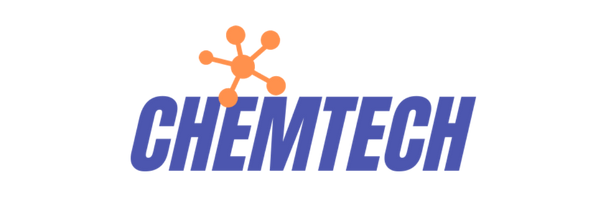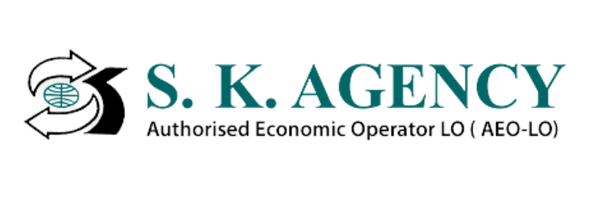Explore
- Home
- About Us
- Services
- Blog
- Contact Us
Quick links
- Guide to Import
- Guide to Export
- ICEGATE
- DGFT
- Get DSC

In the digital age, securing electronic documents and transactions is critical. A Digital Signature Certificate (DSC) offers a robust solution for authenticating digital communications and protecting sensitive information. Individual Class 3 DSCs, in particular, provide the highest level of security, making them essential for personal use in high-risk environments. This comprehensive guide delves into the importance, applications, benefits, and the process of obtaining an Individual Class 3 DSC.
A Digital Signature Certificate (DSC) is a secure digital key issued by Certifying Authorities (CAs) to validate and certify the identity of the certificate holder. DSCs use public key encryption to create digital signatures, ensuring the authenticity and integrity of electronic documents and communications.
A DSC typically includes:
Individual Class 3 DSCs provide the highest level of security and trust, making them indispensable for various personal digital transactions. These certificates are crucial for individuals who need to ensure the authenticity and integrity of their digital communications and documents.
1. Income Tax Filing: Required for e-filing income tax returns, ensuring the authenticity of the submitted forms.
2. e-Tendering: Essential for participating in online tenders, ensuring the legitimacy of the bids.
3. Corporate Communications: Used to digitally sign emails and documents, maintaining the integrity and confidentiality of corporate communications.
4. Legal Documents: Ensures the authenticity of legal documents, preventing tampering and forgery.
5. Online Transactions: Provides secure authentication for various online transactions and applications.
6. Registrar of Companies (ROC) Forms: Necessary for signing forms related to company registration and compliance.
7. Customs Filing: Used for signing and submitting customs documentation.
8. Patent and Trademark Filing: Ensures the authenticity of filings with intellectual property authorities.
DSCs are categorized into different types based on their intended use:
Class 1 Certificates are issued to individuals or private subscribers. They are used to confirm the user’s name and email contact within the certifying authority’s database. These certificates are suitable for basic security needs, such as securing email communications.
Class 2 Certificates were previously issued to authorized signatories for e-filing forms on government portals, such as the Ministry of Corporate Affairs (MCA), income tax, and GST websites. However, the Controller of Certifying Authorities has discontinued Class 2 Certificates since January 1, 2021. Now, Class 3 Certificates are issued in their place.
Class 3 Certificates are required for online participation and bidding in e-auctions and tenders. Vendors wishing to participate in online tenders must have a Class 3 DSC. Since the discontinuation of Class 2 Certificates, Class 3 Certificates are also used for signing Registrar of Companies (ROC) forms, customs filings, income tax forms, patent and trademark filings, GST applications, and other government forms.
Step-by-Step Process:
1. Visit a Certifying Authority’s Website: Select the Class 3 DSC registration/application form on the CA’s homepage and fill it out.
2. Fill in Necessary Details: Provide details such as the class of DSC, validity, type (only sign or sign and encrypt), applicant name, contact details, residential address, and identity details.
3. Upload Photograph and E-sign Declaration: Upload a recent photograph and e-sign the declaration.
4. Upload Required Documents: Submit necessary documents for identity verification, including Aadhaar card, PAN card, and address proof.
5. Make Payment: Pay for the issuance of the DSC and submit the form.
6. Verification and Issuance: The CA will verify your application and documents and issue the DSC electronically.
– Aadhaar card
– PAN card
– Passport-size photo
– Address proof
General Process:
1. Plug in the USB Token: Connect the USB token to your computer.
2. Download and Install Utility: Download and install the required software or utility from the CA’s website.
3. Enter Details: Provide the necessary details such as order ID, pin code, application number, and challenge code.
4. Set Up a PIN: Set up a new PIN for the USB token.
5. Download the DSC: Follow the CA-specific instructions to download the DSC onto the USB token.
To check the validity of a DSC:
1. Open the USB token tools.
2. Log in with the token password.
3. Click on your certificate name.
4. Open the certificate details tab.
The validity details of your certificate will be displayed.
Enhanced Encryption
Class 3 DSCs use advanced encryption algorithms to provide superior security for digital transactions and communications, making them ideal for high-risk environments.
Stronger Authentication
The stringent verification process involved in issuing Class 3 DSCs ensures that only authenticated individuals receive these certificates, reducing the risk of identity theft and fraud.
Wide Acceptance
Class 3 DSCs are widely accepted and required by various government and regulatory bodies, enhancing their utility and reliability for personal and professional use.
e-Procurement
Individual Class 3 DSCs are extensively used in e-procurement processes to authenticate bids and proposals, ensuring that they are genuine and unaltered.
Banking Transactions
DSCs are used to secure online banking transactions, ensuring that the instructions given are authentic and authorized by the account holder.
Regulatory Filings
Various regulatory filings, such as those required by the Securities and Exchange Board of India (SEBI) or other financial regulatory bodies, require the use of Class 3 DSCs for secure and authenticated submissions.
Contract Management
Digitally signing contracts using a Class 3 DSC ensures that the agreement is authentic, legally binding, and tamper-proof, facilitating smoother business operations and legal compliance.
Health Records
In the healthcare sector, DSCs are used to sign and authenticate electronic health records (EHRs), ensuring the privacy and integrity of patient data.
Educational Certificates
Educational institutions use DSCs to digitally sign certificates and transcripts, ensuring their authenticity and preventing fraud.
Initial Setup
The initial setup and registration process for obtaining a Class 3 DSC can be time-consuming and requires careful submission of accurate documents and information.
Token Management
Managing the USB token and ensuring its security is crucial, as loss or compromise of the token can lead to significant security risks.
Renewal Process
DSCs have a limited validity period, typically one to two years, after which they need to be renewed. Users must be proactive in renewing their certificates to avoid disruptions in their digital transactions.
An Individual Class 3 Digital Signature Certificate (DSC) is essential for ensuring secure and trustworthy online transactions. By understanding the importance, applications, and process of obtaining a Class 3 DSC, individuals can enhance their digital security, protect sensitive information, and ensure the authenticity of their digital interactions. The adoption of DSCs provides numerous benefits, including enhanced security, reduced costs, and compliance with statutory requirements, making them indispensable in the digital era.
Class 2 DSCs were used for basic authentication and verification tasks, but they have been discontinued and replaced by Class 3 DSCs, which offer higher security and are required for high-risk transactions such as e-tendering and regulatory filings.
Typically, an Individual Class 3 DSC is valid for one to two years, after which it needs to be renewed.
Yes, a Class 3 DSC can be used for various purposes, including e-filing tax returns, participating in e-tendering, signing corporate documents, and more, depending on the certificate type (sign or sign and encrypt).
If you lose your USB token, you should immediately report it to the issuing Certifying Authority and follow their procedures for revoking the certificate and obtaining a new one.
Yes, you need to install specific software or drivers provided by the Certifying Authority to use the USB token and manage your DSC. Ensure your system meets the software requirements for proper functionality.
By following this guide, individuals can navigate the process of obtaining and using an Individual Class 3 DSC, leveraging its benefits for secure and efficient digital interactions.