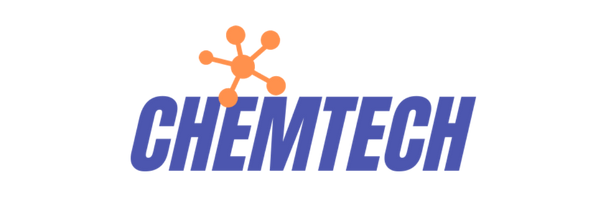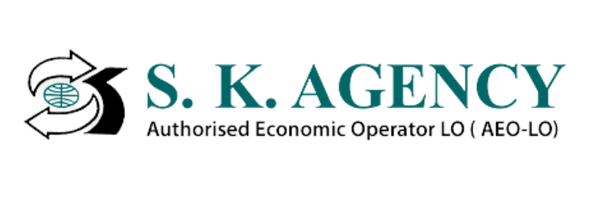Explore
- Home
- About Us
- Services
- Blog
- Contact Us
Quick links
- Guide to Import
- Guide to Export
- ICEGATE
- DGFT
- Get DSC

ICEGATE (Indian Customs Electronic Data Interchange (EDI) Gateway) is the Indian Customs National Trade (e-commerce) Portal, developed as a single window for addressing Customs, Import-Export tax, and related issues. This registration is crucial for businesses involved in international trade as it facilitates various activities related to imports and exports.
We are covering everything you need to know about the IceGATE registration process in 2025.
ICEGATE registration portal serves as a vital digital platform for the trading community, offering a streamlined approach for the electronic filing of customs documents such as Shipping Bills for exports and Bills of Entry for imports.
The registration process has five key sections that are as follows
1. Role Selection
2. Verification of GSTIN Details
3. Verification of User Details
4. Verification of Mobile and Email address
5. Filling and Submission of the Role Registration Form
These sections are divided into simple steps and are explained below:
▪ The user’s Email ID registered with GSTN (and DGFT in case of Importers/Exporters)
▪ The user’s Mobile Number is registered with GSTN (and DGFT in case of Importers/Exporters).
▪ Key documents/information required for registration: The user must keep a self-attested soft copy of the commercial license (e.g., IE Code, Shipping Line License, CHA license, etc.) ready. Additionally, the authorized representative (Parent user) must keep these details handy: valid PAN, Aadhaar (linked with Digi-locker), DSC, and a self-attested soft copy of the authorization letter issued by the organization for conducting business on ICEGATE.
▪ The name entered in the registration form must match with the name in PAN records.
For new/ fresh registration where Reference ID is not generated, the user should click on the ‘Fresh Registration – Don’t have Reference ID’ option and click on the button.
▪ If the user has an unexpired Reference ID, he/she should click on the ‘Continue using Reference ID’ option.
▪ On clicking the button, the system will display the set of options from which the user can select the requisite Role and then he/she should click on the button.
▪ On clicking the button, the system fetches the contact details available in
GSTN/DGFT records. The user can then select any of the contact details listed and The selected contact details will be used for authenticating all the transactions and communications in ICEGATE. In case the user does not wish to proceed with any of the contact details listed in this screen and would like to obtain registration using any other email/phone no: then he/she should update the contact details in GSTN (DGFT in case of Importer/Exporter) and then try again for ICEGATE registration.
▪ On clicking the button, the system will display the screen to verify the selected Phone Number and email ID.
▪ On successful verification of OTP, the system will display the message “Mobile Verified” on the screen.
▪ Similarly, on clicking the button against the Email ID, a six-digit OTP would be generated and sent to the user’s Email address.
▪ If the OTP is invalid, an error message will be displayed.
▪ In case of not receiving the OTP verification code, the user should click on the option as displayed in the screen below.
▪ The user should validate the received OTP within a set interval of 600 seconds. Else, the OTP will expire.
On successful verification of OTP, the system will display the message “Email Verified” on the screen.
▪ Click on the Proceed button.
ICEGATE importers exporters, freight carriers, and other business partners can electronically file documents with the Customs Department through the ICEGATE website. This platform facilitates obtaining shipping bills, bills of entry, and other necessary documents for import and export processes. Key services provided include:
ICEGATE (Indian Customs and Central Excise Electronic Commerce/Electronic Data Interchange (EC/EDI) Gateway) registration is primarily intended for stakeholders involved in international trade and customs processes. The following entities can register on ICEGATE:
1. Importers and Exporters: Businesses involved in the import and export of goods.
2. Customs House Agents (CHAs): Authorized agents who handle customs clearance on behalf of importers and exporters.
3. Shipping Lines and Airlines: Companies involved in the transportation of goods by sea or air.
4. Customs Brokers: Licensed individuals or entities that facilitate customs clearance processes.
5. Freight Forwarders: Companies that organize shipments for individuals or corporations to get goods from the manufacturer or producer to a market, customer, or final point of distribution.
6. Transporters: Entities responsible for the movement of goods within the country.
7. Logistics Service Providers: Companies providing various logistics services including warehousing, transportation, and distribution.
8. Banks: Financial institutions involved in foreign exchange transactions related to international trade.
9. Consol Agents: Consolidation agents who combine multiple consignments into a single shipment.
10. Foreign Post Offices: Offices handle the import and export of goods through the postal system.
Even entities managing customs-bonded warehouses, container freight stations, and inland container depots can register on Icegate.
Registering on ICEGATE offers several benefits for importers, exporters, and individuals involved in the customs department. Here are some key advantages:
1. Efficient E-Filing: ICEGATE simplifies the electronic submission of export and import declarations, enhancing efficiency and reducing the traditional paperwork associated with customs procedures.
2. Prompt Customs Responses: The portal facilitates quick responses from customs authorities after evaluating bills of entry and shipping bills, speeding up the overall customs clearance process.
3. Online Document Tracking: Registered users can easily monitor the status of their online documents, providing transparency and enabling importers and exporters to track the progress of their consignments.
4. Query Resolution: ICEGATE offers a platform for users to raise queries and receive prompt responses, fostering effective communication between traders and the customs department to resolve issues swiftly.
5. Material Location and Bill Status Tracking: The portal allows traders, cargo carriers, and trading partners to trace the location of materials and check the icegate bill of entry status. This information helps businesses make informed decisions, such as accessing invoice discounting services like KredX for raising funds based on unpaid invoices and meeting working capital needs.
6. ICEGATE ID for Online Filing: Upon registration, users receive an ICEGATE ID, which is essential for filing customs documents online, making the process more accessible and convenient.
7. Document Tracking System: Applications submitted online can be tracked easily using the document tracking system, providing visibility into the progress and status of submitted documents.
8. Acknowledgments and Job Numbers: Users receive notifications of acceptance or rejection and receive Shipping Bill (SB) and Bill of Entry (BE) numbers for their submissions. This information is sent to the user’s registered email, ensuring they stay informed about the status of their transactions.
9. Effortless Payments through Icegate e payment: Icegate e payment enables the payment of customs duties and charges, streamlining the financial aspects of international trade. This feature simplifies and accelerates customs clearance, allowing for secure and efficient electronic payments.
To complete the registration process on ICEGATE, you will need to submit certain documents. Here is a list of the essential documents required:
If you need to update your email ID or other details during the registration process, you can do so by following the provided link on the registration page. An alternative email ID and mobile number may be required for this update, and an OTP will be sent to the alternative email ID for verification.
By completing these steps and submitting the necessary documents, you will finalize your registration on ICEGATE. This will enable you to utilize the platform’s electronic filing services and other features.
There are two types of registration modules on ICEGATE: the simplified (old) version and the new version.
As the simplified version is no longer available, we will provide a detailed, step-by-step guide with screenshots for the new ICEGATE registration process. Additionally, we will explain how to migrate from the old simplified registration to the new ICEGATE registration.
Given below are the authorized banks to make E-payments through ICEGATE.
For traders involved in international trade, registering with ICEGATE is essential. This online platform, developed by the government, streamlines various customs-related tasks, making the process more efficient and accessible.
When you register, you receive an ICEGATE ID, which acts as your key to accessing a wide range of trade and customs-related services. Without this registration, you cannot benefit from the many online features ICEGATE offers.
Registration is crucial for handling export general manifests, import general manifests, consol manifests, and routine export and import activities. It is a necessary step before you can manage any customs-related documents online. Your ICEGATE ID will be your primary identifier for all future online interactions with customs, functioning as your digital passport for trade activities.
In essence, registering with ICEGATE is not just beneficial but mandatory for traders who want to efficiently manage their customs processes and take full advantage of the digital services provided by the government. This registration ensures that you can handle all your trade activities smoothly and stay compliant with customs regulations, making your international trading operations more streamlined and effective.
In conclusion, the process of registering with ICEGATE is an essential step for importers, exporters, and various stakeholders involved in trade and logistics. The registration process is designed to be user-friendly and comprehensive, ensuring that users can seamlessly access the wide range of services offered by ICEGATE.
From the initial step of filling out the registration form to the final approval, each stage plays a crucial role in establishing a secure and efficient communication channel with customs authorities.
Overall, successfully registering with ICEGATE opens the door to a more streamlined and efficient trade experience, enabling users to leverage the full potential of digital customs services. This, in turn, contributes to a more transparent, efficient, and secure trading environment, benefitting the entire supply chain.
By following the outlined steps diligently and making use of the available support resources, applicants can ensure a smooth and successful ICEGATE registration process.
If your ICEGATE registration is rejected, check the rejection email for the reason. Common issues include incorrect details or documents. Correct the errors and reapply through the portal.
No, each IEC (Import Export Code) requires a separate ICEGATE registration. You must create individual accounts for each IEC you hold.
To update IEC details on ICEGATE, you need to first update your IEC with DGFT. After updating with DGFT, log in to ICEGATE, and the changes will automatically reflect in your account.
While DSC is not mandatory for initial registration on ICEGATE, it is essential for filing customs documents. Register your DSC on the ICEGATE portal after account creation.
You can check the status by logging into your ICEGATE account and navigating to the ‘Registration Status’ section. The portal will display the current status of your application.
No, each ICEGATE registration requires a unique email ID. The same email cannot be used for multiple IEC registrations.
Common reasons include incorrect PAN or IEC details, mismatched information with DGFT records, or using an invalid email ID. Ensuring accurate details minimizes registration failures.
Currently, ICEGATE does not provide an option to delete an account. However, you can contact ICEGATE support for guidance if you need to deactivate your account.
ICEGATE registration does not expire; however, you should keep your information updated, especially DSC. Regularly check for updates to maintain uninterrupted services.
If you face issues uploading documents, ensure they meet the format and size requirements specified by ICEGATE. Clear your browser cache, and try a different browser, or contact ICEGATE support if problems persist.